
and applying the cutout filter in photoshop to him. This gives the toony ramp-like look that is used for toon shaders...

however, the borders here are based on actual changes in color on Justin's body, not from the light fall off of the scene. The first time I did it I used 8 levels, 4 for edge simplicity and 1 for edge fidelity. I decided to decrease the number of levels so as to up the graphic nature of the piece, so instead of using 8 I dropped to 2 to get

This is a really interesting iconic look and definitely has the grunge feel that I want. It does lose some of the subtlety of the image and definitely veers away from the Little Prince/Missing Piece innocence.
Meanwhile, I've been attempting to hone the drawn feel, and I've concluded that the best and seemingly only way to get a drawn look is to actually draw myself and scan in the image. So I used the Find Edges filter on the original photo of Justin and printed the image...then using a thin marker I inked the more important lines loosely to thicken them and add line quality. Afterwards I scanned the image in to get this:
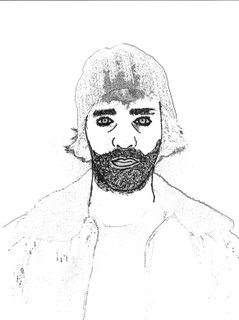
Layering this on top of the most graphic image and using the multiply filter on this layer to blend them, I got a little closer to my goal of drawn textures...however, the drawing was too rough relative to the simplicity of the color layer so I applied the cutout filter to the drawing to simplify it a little. The result is below

This is starting to feel like something...as Lauren pointed out, the beard inking and the crease lines around the nose age him too much, so perhaps these should be left out...but this is starting to feel artistic and realistic and toony all at the same time, which is the goal. Maybe adding a layer between the background color and the line drawing of some sort of texture to break up the background a little and make it slightly more artistic and less graphic....hmmm

No comments:
Post a Comment